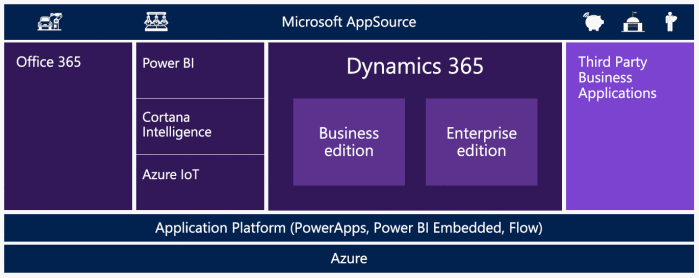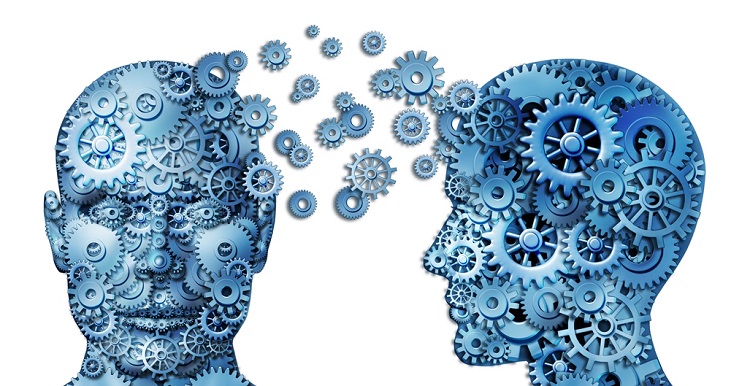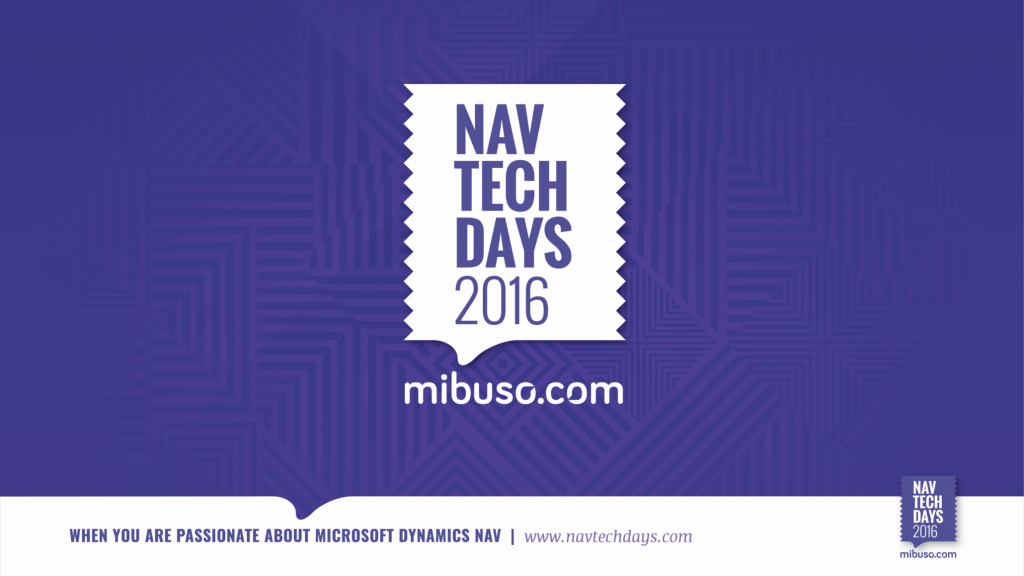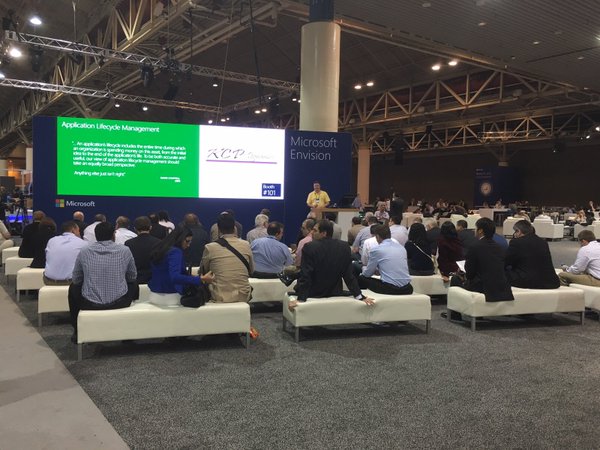Just today I got word that I will be presenting at Directions US in Phoenix. Neither session has an official name yet but with this information you should be able to find them on the schedule once dates and times are finalized.
First, I’ll present a session about basic best practices for development in Dynamics NAV. Dynamics 365 comes in two flavors. The first is Enterprise Edition, which is based on Dynamics AX. The other flavor is the Business Edition,which is based on Dynamics NAV. Because there are the only two flavors, there is going to be a big influx of Microsoft partners that will need to do development in Dynamics NAV.
Eventually, the goal is to educate partners in how to set up their development practice, and the first step is to learn about some best practices of how to do the actual development itself. This is where my session comes in. Not very exciting stuff for seasoned NAV pros, but if you are a Microsoft partner that wants an introduction into NAV development, this is for you.
The other session will be a panel discussion about the current and future state of the technology for Dynamics NAV. Me and some other MVP’s will be happy to answer any questions you may have, and hopefully have a lively discussion. In my experience, there will be plenty of people in the audience who will have a lot of add to the discussion. These types of sessions are always fun to attend.

This is the view from my office in Flagstaff, AZ. I can’t wait to drive down the mountain in September and meet you at Directions in Phoenix.