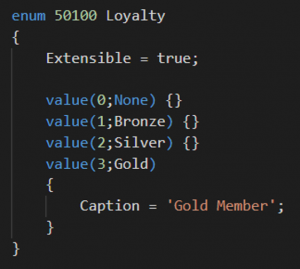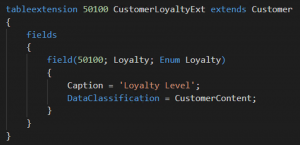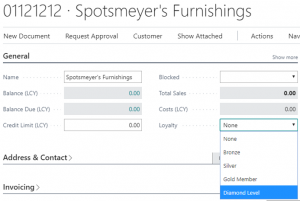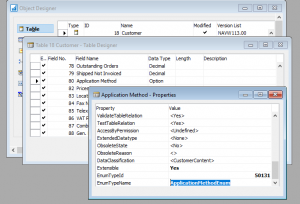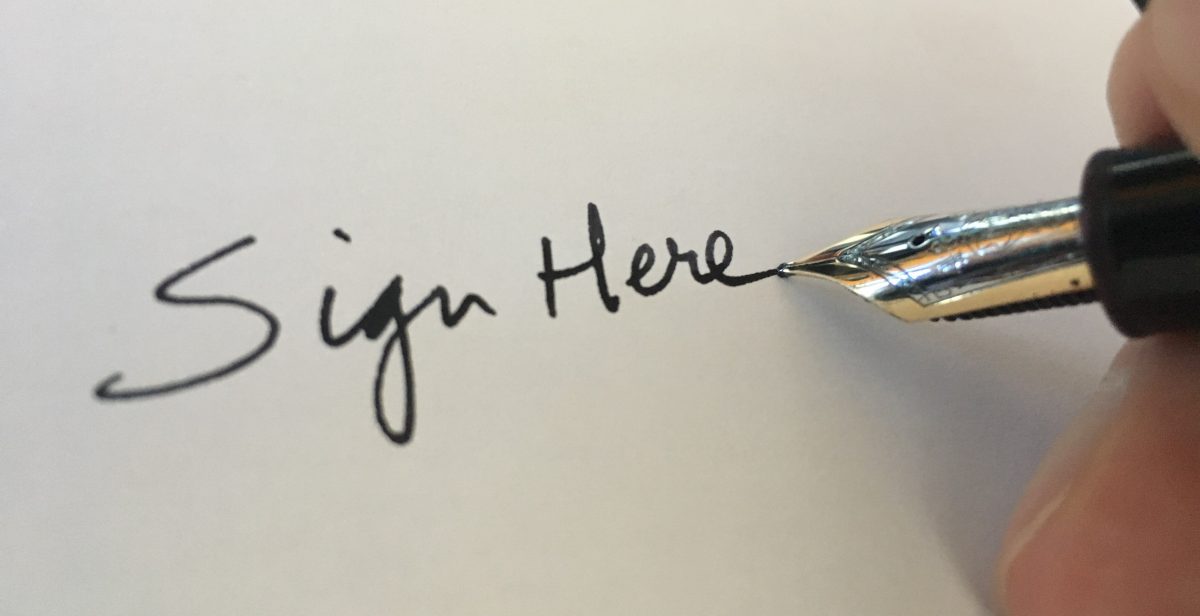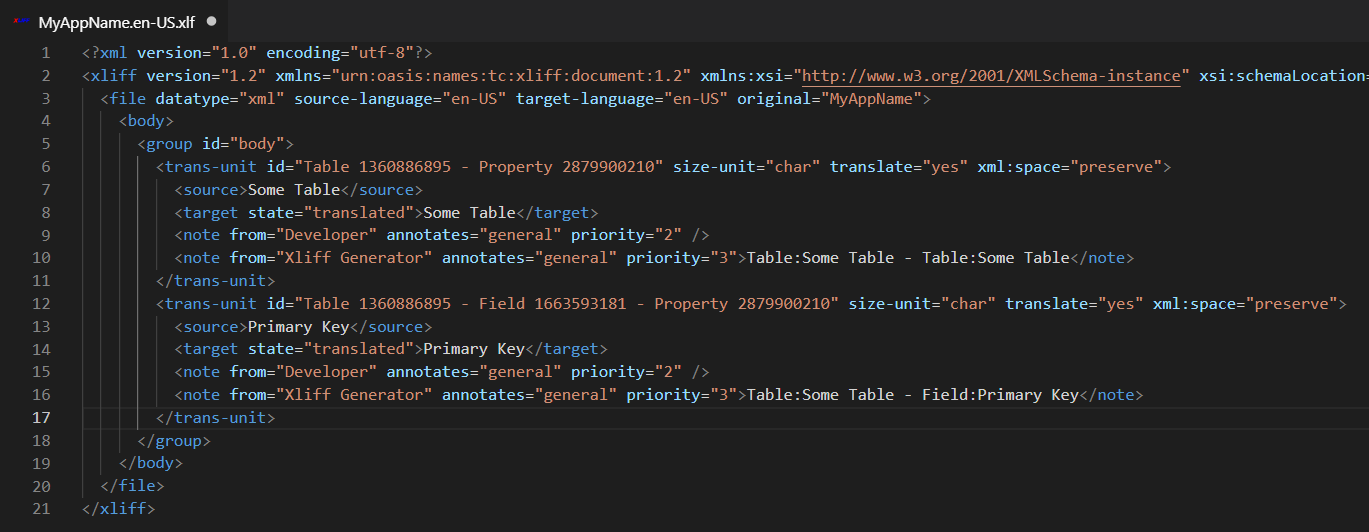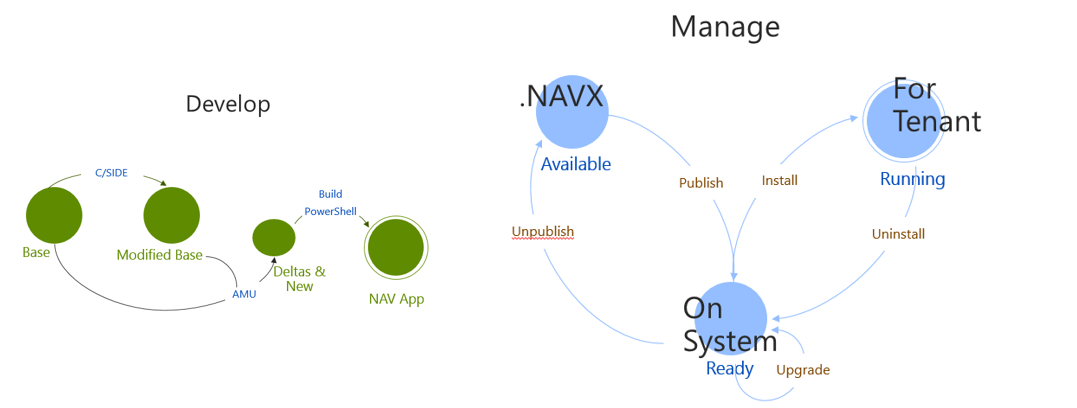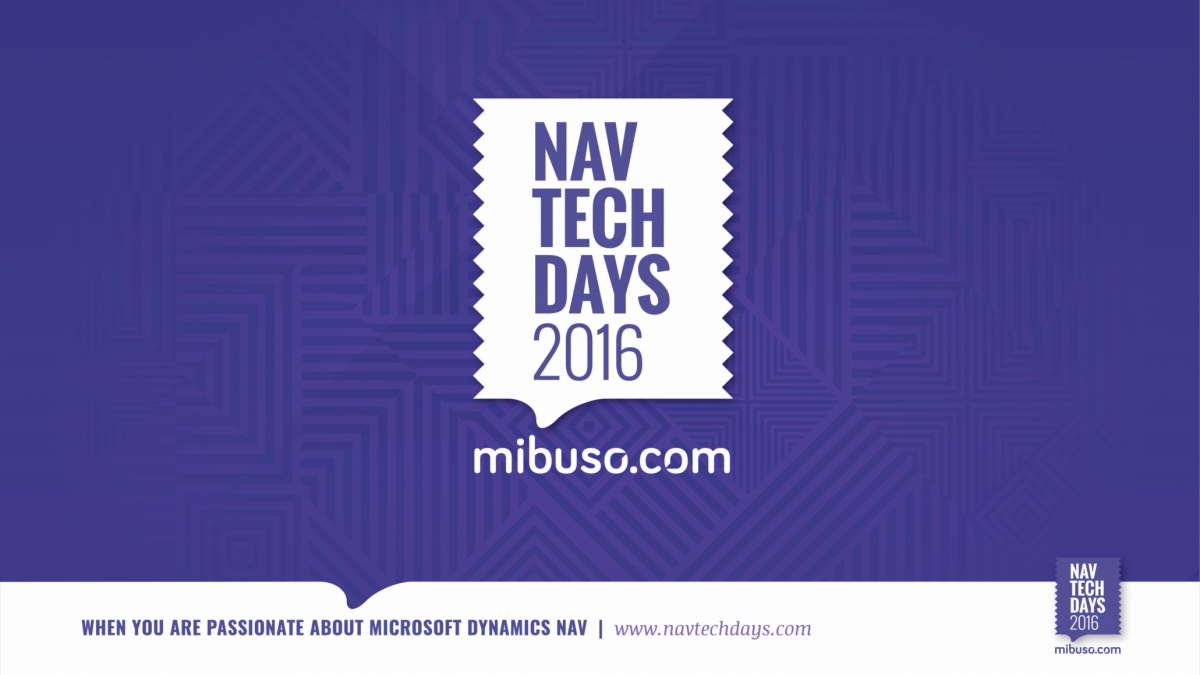Over the past year, I’ve taught many people how to develop extensions for Business Central using Visual Studio Code. Usually I try to keep the workshop to standard features in VSCode and the standard AL Language extension. One of the things I don’t usually cover in any detail is an additional extension that extends that language, the “CRS AL Language Extension”. Since I am one of the owners of CRS, I could take part of the credit for it, but you should know that it was developed pretty much 100% by Waldo. If you want to read more about the extension itself, read Waldo’s latest blog post about it, he’s much better at explaining it than I am.
There are a bunch of really useful features in this extension, but I want to specifically mention a couple that I think are indispensable. In fact, I would bet quite a bit of money that Microsoft will include some of these features in the official AL Language sooner rather than later. It would really not even be necessary, since these extensions are all open source anyway.
Rename/Reorganize
The feature that I use the most myself is the rename and reorganize feature. The extension provides a way to set up how you want files to be organized, and what you want the naming convention to be. Personally I don’t really care all that much about the specifics of any particular convention, as long as what I am doing is consistent, so that at some point things will be in the same place for every project that you work on. I usually just leave the default settings in there, and I know exactly where to find my objects. Go here to read more about how you can customize it to your needs.
Run in Web Client
There are a few standard ways to run a page that you are currently working on. If you’ve added access to the page to a role center you can just start the web client and browse to the page. If this is not the case, you can use the Search feature and start your page from there. You could also set a startup object in launch.json, and when you start the web client from VSCode, it will open on that object. Waldo’s AL extension provides a really easy way to start the current object from the Command Palette, using the ‘Run current object’ command. In the new version of the extension, this command now also shows up in the status bar. Finally, you can right click an object and the ‘Run Current Object’ command can be selected from the context menu.
These two features are the ones that I use the most, and they alone are worth getting the extension. I could not do AL development work without this extension. Download this extension and use it. If you have ideas to make it better, let Waldo know, he loves getting feedback and making it better.