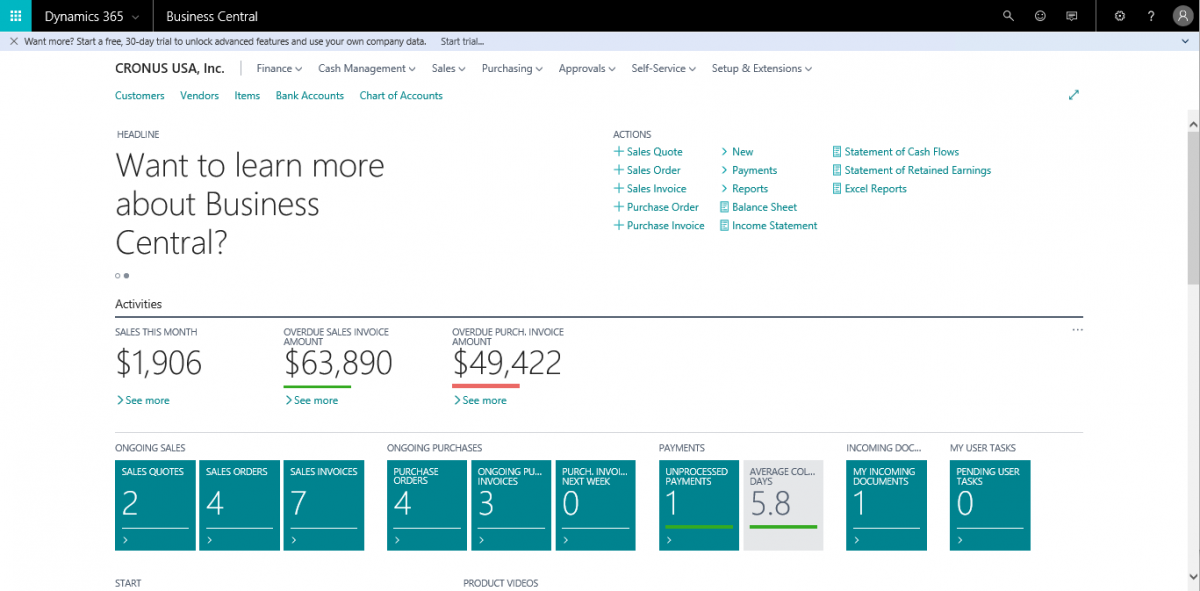Do you want to have a local development environment for Dynamics NAV and Dynamics 365 Business Central, where it is easy to spin up and remove new databases, in whatever version you need? Docker makes it all possible, and this post explains how I was able to get my environment ready for prime time.
One of the most common things that happens in my blogging life is that I will be working on a post about a certain topic, and then as I come near a state where I feel like I can publish, someone else comes along and steals my thunder, and what often happens is that those other people write something much better than what I was working on. It’s demoralizing on one hand, but at the same time great to see so much quality content. Especially when a ton of it comes out on the same day, (as it did today), you ask yourself why am I even trying….
So, having just deleted the content of my attempt at some original Docker content, here are some of the most useful resources for this topic:
- You can’t start this with anything other than a vast amount of material by Freddy Kristiansen, who has been working tirelessly on improving this area. He came out with a truckload of material today. You can just go to his blog and look for it yourself, but let me give you links to the most useful ones:
- Here’s a new ‘end to end’ document about NAV on Docker. It’s a PDF that tells you everything you need to know, including how to convert your C/AL objects to AL
- Here’s a hands on lab with exercises to get you started.
- He has his NavContainerHelper module on GitHub, so you can see exactly what he’s doing, and you can even provide suggestions, which he looks at every day.
- My journey to finally get Docker to work on my local Hyper-V virtual machine was biased, because I am fortunate enough to work with Arend-Jan Kauffmann. Back in December, he wrote an excellent blog about setting up networking into a local VM and to set up Docker access, where the container runs in the VM, and you can do development directly on the host machine. Thank you AJ for taking some time to look at my computer and helping me set this up.
I now have Docker containers run in multiple versions of Dynamics 365 and NAV, and it is all working seamlessly.
I’m still figuring out how to utilize Hyper-V most efficiently. For instance, I’m not sure yet if I should have multiple VM’s for multiple projects, or just keep it at a single VM with all of my projects. Especially when the version of the VSCode AL Language extension is important I might need to modify my setup. I will be experimenting with this and I’ll share that as I go along.
One thing’s for sure though: with my current working Docker container, this is about as efficient as I’ve ever been in my entire history as a developer.