One of my clients asked me to help them convert an add-on that they developed in C/CIDE into an AppSource app. This add-on includes the functionality to export some data into an Excel file, using the Excel Buffer table.
The Excel Buffer table is also available in AL, but one of the issues is that as soon as you set the target of the extension to ‘Cloud’ (Which as you know is an attribute in app.json), the compiler will scream at you that you can’t use certain functions of the Excel Buffer, because their Scope has been set to on premises. So if your C/AL object uses the ‘OpenExcel’ function, for instance, you can’t use that for AppSource apps because its scope is OnPrem. This type of thing usually takes me days to figure out, so I thought I’d ask Twitter with my favorite community hashtag #bcalhelp
Within a day I received a bunch of helpful suggestions, I just love this community! The one that put me over the top was a phone call with my good friend AJ, who not only showed me, but he also sent me some sample code that he was working on. He’s working on a blog post about this topic himself, so I’ll let him share that and I’ll post a link to his blog once he puts it online. I want to mention Owen too because he had sent me essentially the same suggestions, but to an email address that I hardly ever use anymore, so I didn’t see that until days later.
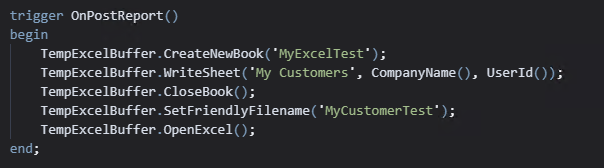
As you can see by the trigger name, I had to put this into a report object (which I’ll share when I find time to put it in a repo). My main problem was that I needed to be able to provide a way for the user to open the Excel file. For this to work, you use the OpenExcel function. This actually does not open Excel, but what it does instead is it downloads the Excel file into the Downloads folder on your computer, and then you can open that file from there.
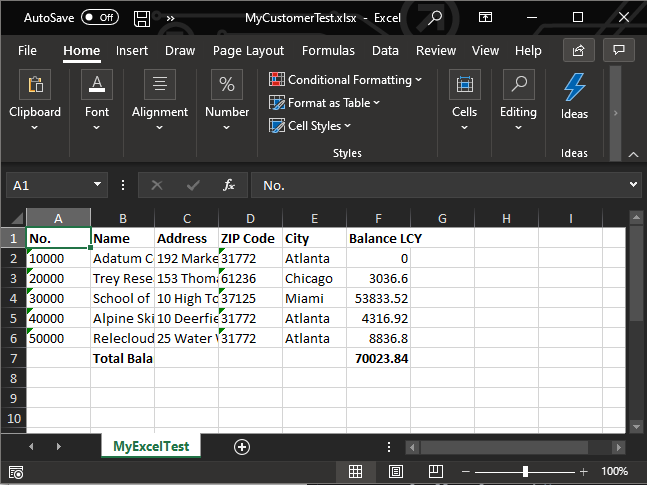
Some additional pointers:
- CreateNewBook creates a new file, with a new sheet. If you already have the file created, and you need to add a sheet to the existing file, then you would use the SelectOrAddSheet function
- TheWriteSheet function writes the records from the Excel Buffer table into the sheet. Each record represents a cell value
- You will need to use the NewRow, AddColumn functions to ‘walk the grid’ of the cells in your sheet. Also very useful functions: ClearNewRow and SetCurrent. I ended up adding a GetCurrentRow function to an Excel Buffer table extension
- The CurrentRow and CurrentCol variables in the Excel Buffer table are your friend. Forget about the letter/numbers of the Excel file itself, just use the row/column numbers
- SetFriendlyFileName is not mandatory, but otherwise the file will be called ‘Book1’ or something
Like I said before, AJ is working on a post for this as well, and he said he was going to offer a repo with the objects as well. If I don’t forget I’ll create a sample report and offer that as a PR to AJ’s Excel repo.