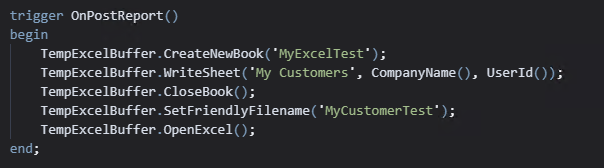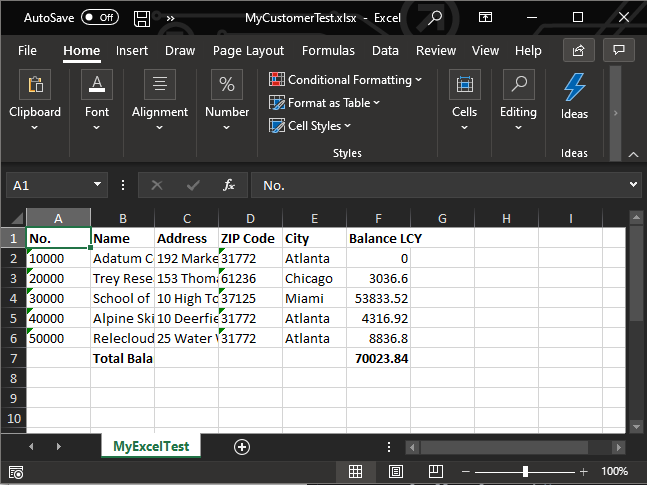We all have great intentions when we start a new project that THIS TIME we are going to create the best awesomest documentation! Yet somehow, when we are knee deep in testing, when we are wrestling product owners and project management types about scope creep, documentation seems to always fall by the wayside. What if I told you that there was a relatively easy way to include documentation in your development workflow?
Over the past few months I have been working on a number of apps that one of my clients is planning to submit to AppSource. One of Microsoft’s requirements (which you can read here in the Technical Validation Checklist) is that each app submission has what they call ‘User Scenario Documents‘. Another requirement, this one from the Marketing Checklist is that the publisher provides online help. These sound awfully similar to the requirement that you must provide a test app that includes automated tests for the user scenarios that I mentioned just now. These three requirements result in an awful lot of writing, and they all essentially cover the same thing.
As I was organizing the apps that I am working on, I started looking around at how various companies have provided their documentation, with of course Microsoft as the shiny example. You see, I’ve been a big fan of the way that they have moved their documentation to docs.microsoft.com. Not only do they have away to provide direct feedback (which I’ve written about before here), as it turns out, their actual documents are in a public repository that we as members of the community can contribute to. The source documentation is written in what is called ‘Markdown’, and there is a build process that publishes the documents into the Docs website. These tools are often capable of outputting the content in multiple formats. You might be able to Generate your user documentation as well as your online help from the same source content.
Now before we get all fancy and automated, let’s go over the basics first.
Workflow
The documentation itself is done in so-called markdown files. Basically Markdown is a way to tag content with formatting. It is very similar in structure (not syntax) to HTML, which is not a coincidence because markdown was originally conceived as a text-to-HTML conversion tool.
You create *.md files with the text, plus image files for screenshots and such, and you structure the help content using the markdown formatting. It’s very simple and rudimentary, and this is totally by design. It takes a little effort to get used to it, but it’s actually quite simple to master, and it looks great very quickly.
Because you create separate *.md files for each topic, and you keep the images as separate files as well, markdown is absolutely PERFECT to be source controlled. At the moment I am simply including a ‘Documentation’ folder in my repository, so I am keeping my documentation inside my development repository. If you read my “Two Apps, One Repo” post, the documentation folder is at the same level as the other app root folders.
The Business Central documentation, for instance, is on a separate repository on its own, completely separate from the source code of the application itself. You could totally choose to track the documentation separately. There is no one way to do it, you can fit your process to your own needs.
I’ve been told that there are tools out there that will convert markdown to a number of different targets such as PDF, HTML, and even Word. I don’t really want to spend a bunch of time trying figure those out, so let me stop at covering markdown itself. As I move into creating the documentation targets, I will follow up here.
The important take-away here is that you can include documentation in source control. As such, you can make it part of your development process, and track it to work items.
Resources
Here are some useful resources for Markdown itself, and some tools that convert markdown to other formats like PDF and HTML:
- Introduction to Markdown by the guy that invented it. Not very descriptive or a particularly good reference, but kudos to him for coming up with the simple and powerful concept
- Since we’re working with Microsoft products, and because they have taken a lot of time to establish a good process, I must include their time to document their guide for authoring for Business Central. You will want to read the Style Guide, look for the link in that post
- I asked the community how they create help files and documentation, and was referred to this guy that works for/with Microsoft (as far as I can tell he is an external resource who manages the Docs team). He’s put together a video about their process, included in this blog post. He is very responsive on Twitter, so ask him if you have any questions
- I have to include this post by Eva Dupont, who is responsible for all Business Central content in Docs. I’ve mentioned this before, but it needs to be repeated as many times as I can. She also wrote a handy primer on migrating your help files.
You can also check out the many really good responses that I received when I asked the community:
I’m just collecting information at this point. There’s lots of good ideas, lots of tools to help get there, it’s just a matter of picking the ones that fit your process. For me I’ll try to keep it simple and effective, and I have a feeling that my clients will have strong opinions as well. I’ll keep you posted on what will happen.