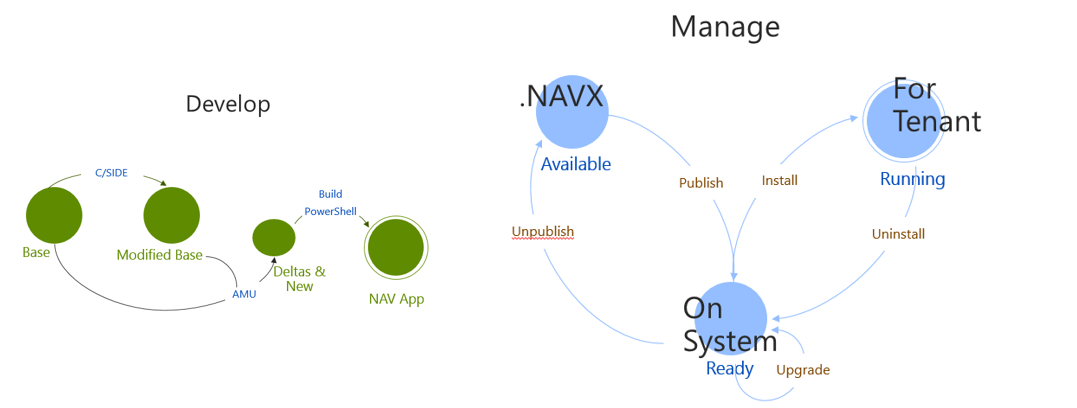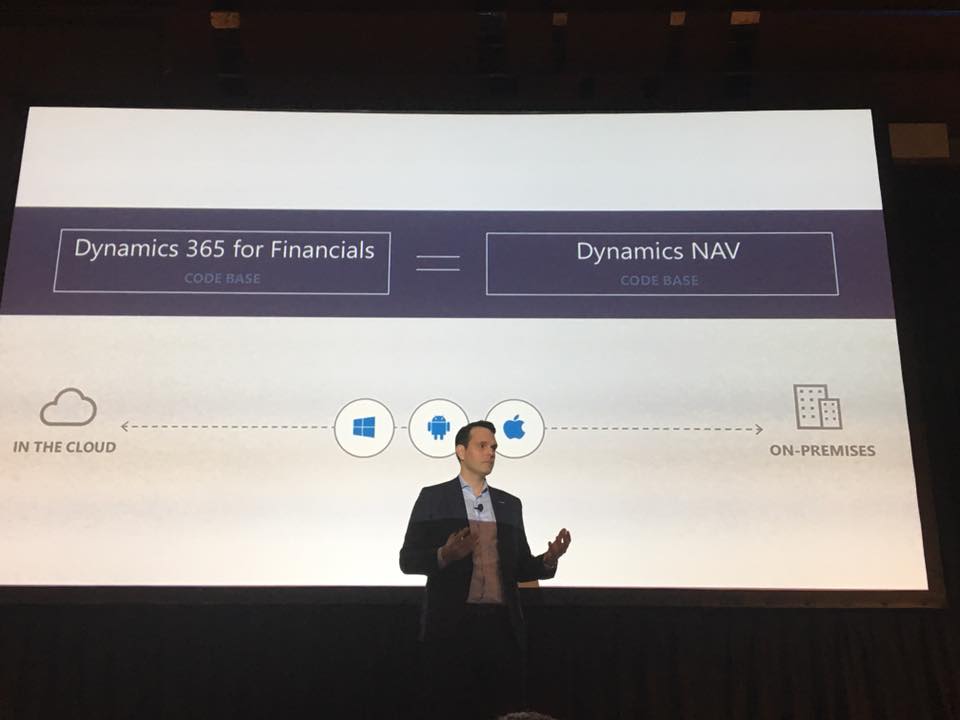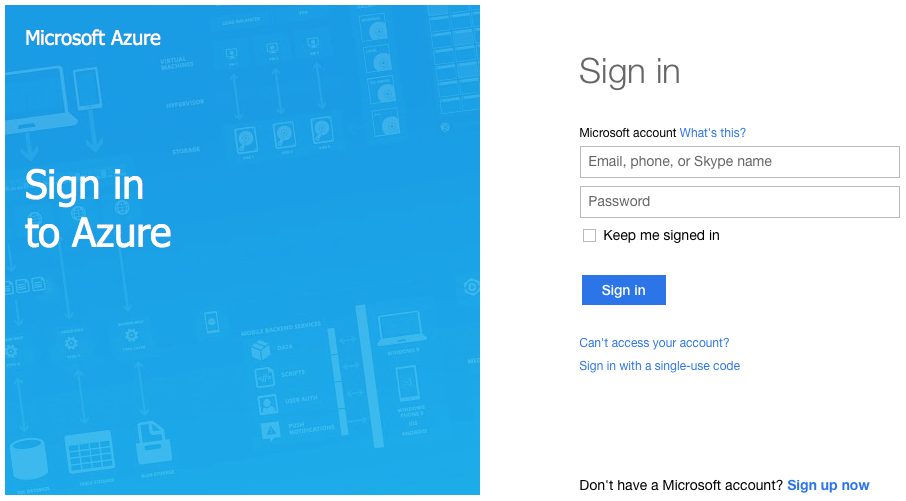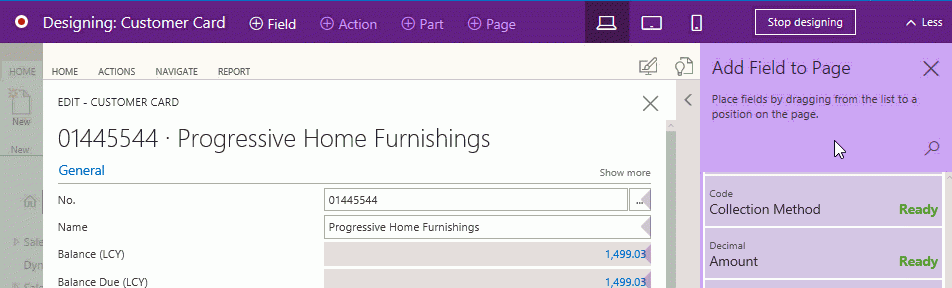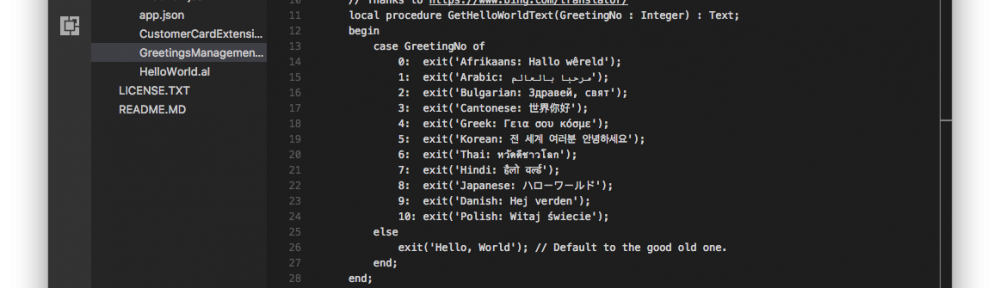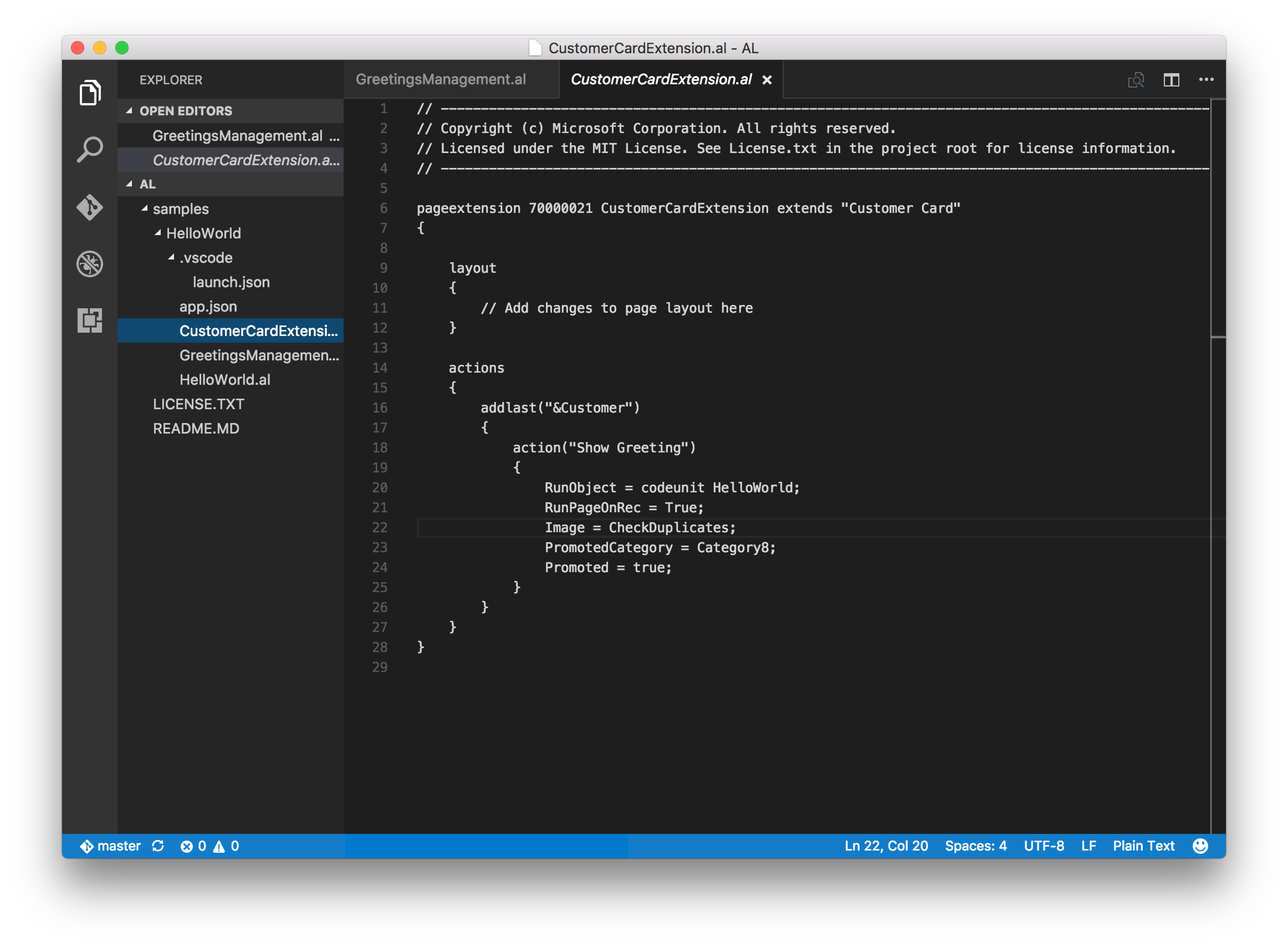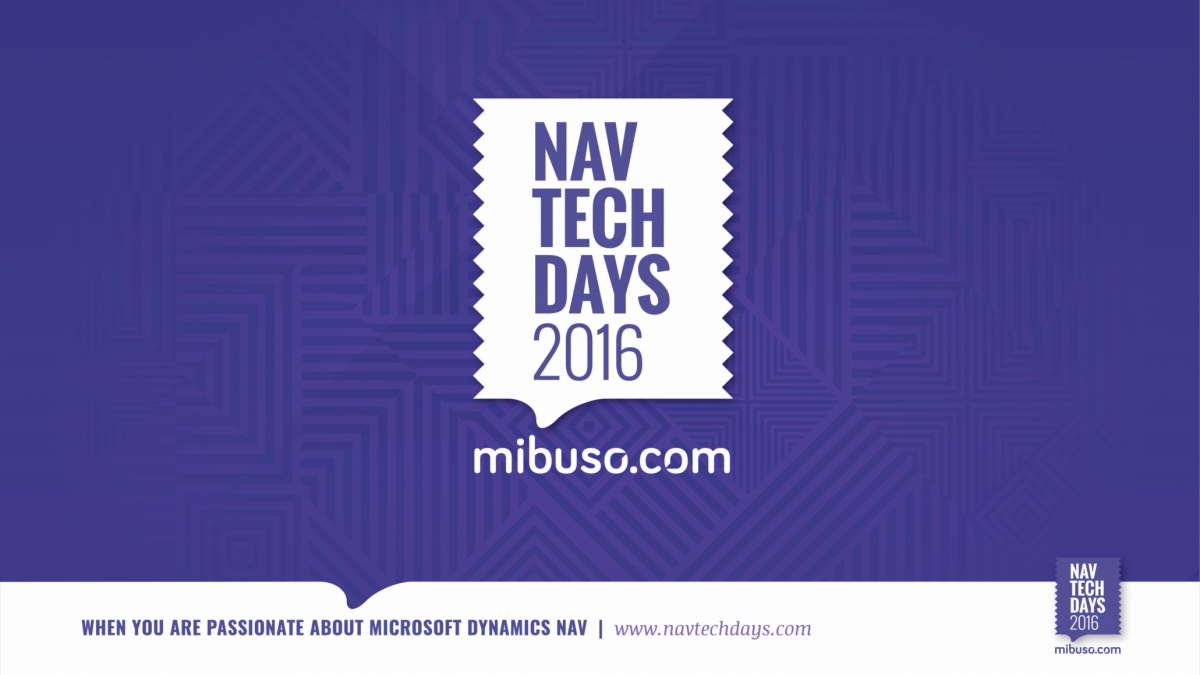After months of intense scrutiny by Microsoft, and after having kept this quiet for a while once we knew that we were going to be accepted, we’ve finally come to the announcement part at the Microsoft Inspire conference that was held this week in Washington DC. I am very proud to say that we are one of only a handful of companies that have Microsoft’s trust to be a partner to their ISV partner channel.
My company, Cloud Ready Software, is one of only 7 companies globally to be selected in the initial group of ISV Development Centers, of which only 4 have a real competency in Dynamics NAV and Dynamics 365 for Finance and Operations Business Edition.
The program was founded by Microsoft to be a buffer for getting the ISV partner channel’s IP into the cloud. There is only a small number of companies worldwide in the Dynamics 365 area that really focus on building products for the cloud. Cloud Ready Software had been helping partners develop their products for the cloud for years, and we have held countless workshops to teach the partner channel about the latest technologies. It seemed like a great fit for us to apply for the program, and we are very excited about the prospect of making this our niche.
Essentially, our job is to help ISV partners in any way we can to get their IP into the cloud. We can do workshops and training for their staff, but we can also participate in projects directly. We can be a way to extend bandwidth in analysis, design, or development efforts, and we can also help with project management and/or guidance in any capacity necessary.
As an ISV Development Center, we have access to the latest technologies, and we are actively involved in developing and promoting those technologies into the partner channel. We can even help be part of a proof of concept to prove the viability of new technologies in cutting edge projects.
It is important to note that we are the partner’s partner. We are not after end users, in fact one of the stipulations of being in the IAV Development Center program is that we are not allowed to work directly with the end user without prior authorization by the partner. Should an end user company contact us, we are obligated to get in touch with their partner of record, to make sure that there is no conflict of interest.