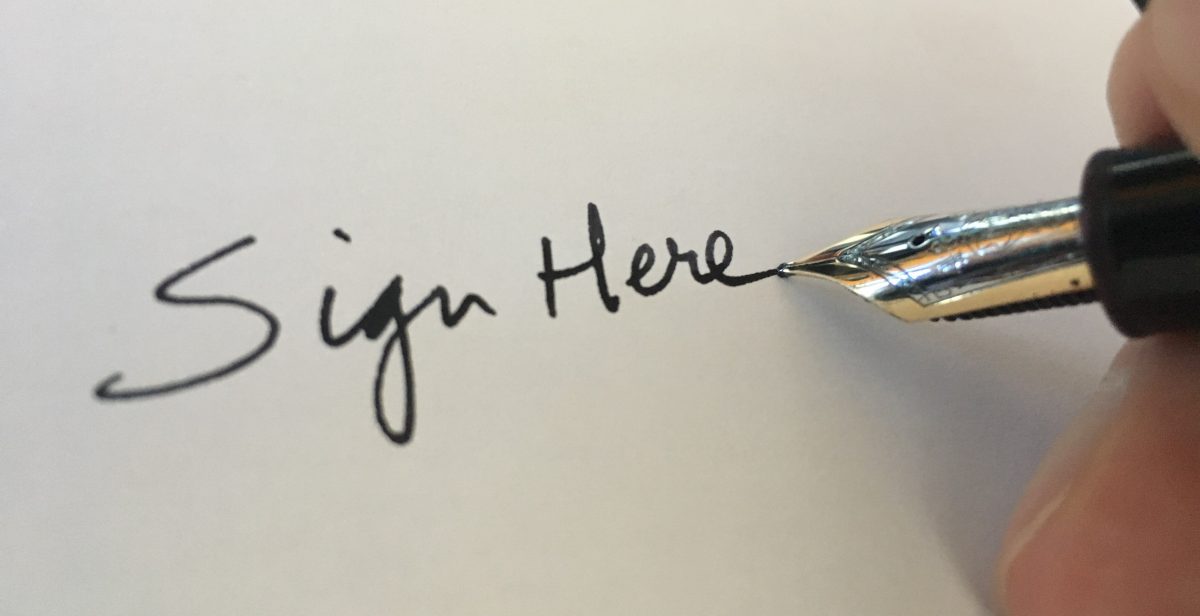One of the cool things about my work is that I get to participate in some things very early. This is often really cool, but it also comes with some frustration when things don’t go very smoothly, or when there is little information to work with. One of those things, which I had absolutely NO knowledge of, was signing an app file… I had not a clue what this means, and no clue where to go to get this information.
The page where Microsoft explains how this works can be found here. It looks like a really nice and informative page now, but a few months ago it was confusing as heck, and it was not very helpful to me. At the time, I was working on an app for one of our customers, and one of the steps to get apps into AppSource is to sign the app file before you submit it.
Electronically signing a file is essentially a way to identify the source of the file and certify that the file comes from a known source. The ISV partner that develops an app must register with the signing authorities, and then every time that they release a file, they have to stamp that file with their identifying attributes. The process to do this is to ‘sign’ the file.
I’m not going into the details of how to get this done, the resource in Docs.microsoft is quite good now, so you can read it there. One thing I do want to share is that you should ALWAYS timestamp your signing. If you don’t timestamp the signature, your app will expire the same date as your certificate. If you DO timestamp, the signature will be timestamped with a date that was within the validity of your certification, and your app file will never expire. You do have to keep your certificate valid of course, but at least by timestamping the signature, the files that you sign will not expire.
During the whole process of getting the certificate and the signature, I worked with someone at Microsoft, who helped me get my customer’s app signed, and he also took my feedback to improve the documentation. I noticed something about the documentation that I think should be pointed out.
Documentation for Business Central is now in a new space called ‘docs.microsoft.com‘. In contrast with MSDN, Docs is almost interactive with the community. Maybe you’ve noticed, but each page in Docs has a feedback section. Scroll down on any page in there, and you will see that there is a section where you as a consumer of this information can leave your feedback.
I did this, and to my surprise I got an email. As it happened, the person that was working on the signing page knew my name and knew how to get a hold of me, and we worked together to make the page more informative. It was a coincidence that we knew about each other, but what was no coincidence was that there are actual product group people at Microsoft that are responsible for the documentation. There is a team of documentation people that watch out for issues on Docs, and they pick up issues within days of submission!!
The feedback system links back through GitHub issues, so if you’ve ever submitted something to the AL team, you know that this is pretty direct communication. I am wondering though, if Microsoft will take this a step further, and open up Docs as a public repository where people can make suggested changes. I think yes, but I’m not sure because there’s not really a history of direct collaboration like that. I have good hope though, because the culture at Microsoft is getting more collaborative by the day.