As you know, boolean fields are presented as a checkbox in BC. The issue with that is that checkboxes themselves have no formatting properties. There are a couple of different ways to change the appearance of boolean fields, read on if you want to know what they are.
One of the apps I work on has a custom journal, in which we use the StyleExpr to color fields based on a number of checks on the record. Over time, we’ve added this functionality to a bunch of fields. You have to scroll to the right to check all the fields, so we added a field called ‘Has Alerts’ to tell the user that something is up with this record. My client didn’t like the standard checkbox and asked if we can show the field as ‘Yes’ or ‘No’.
I asked Twitter for help and got a few responses:
Use the OnDrillDown Trigger
Some of the old quirks of NAV made their way into BC, and one of them is that the simple act of adding a trigger can modify the behavior of page controls.
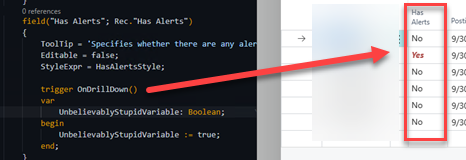
As you can see, the code in the trigger is absolutely meaningless. All we are doing is setting a dummy variable, and the mere presence of this trigger causes the boolean to be presented as a text. The StyleExpr property is tied to a variable that is set in the OnAfterGetCurrentRecord trigger of the page itself. I don’t like this solution because the trigger has no meaning. The field values become clickable, but because the code is bogus, the user will want to click something that does nothing. Of course there could be situations where you actually want to do something in the drilldown, in which case this is perfectly acceptable.
Format the Field
The winning suggestion was to include the Format command in the SourceExpr of the control. So elegant, and makes sense right. The page recognizes that the source is a text, and presents the Yes/No variation of the boolean.
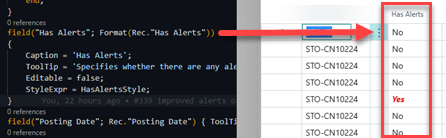
I like this because the field value is not clickable, just a text value. Just a quick tip, nothing earth shattering, but something that I know I’ll want to use some time in the future.