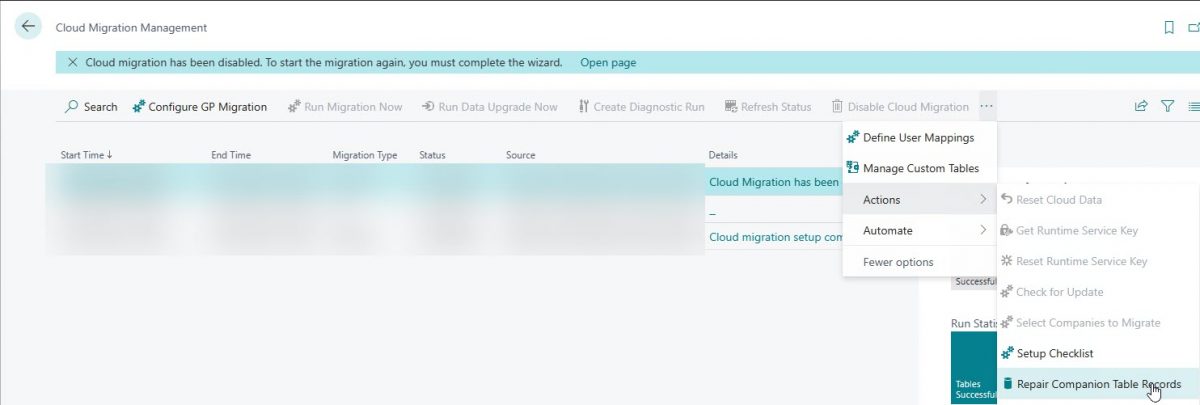One of my clients has been seeing these weird data issues when migrating databases to the cloud. The most important purpose of this post is to point out a handy data tool that is buried deep in the application, read on to learn what I am talking about.
The problems that my client is experiencing mostly have to do with various ways in which they get data from OnPrem to the cloud. One way is to use the cloud migration tools, another is configuration packages. In addition to using different tools, it feels like there may be some issues with the BC platform’s capability to properly manage data in table extensions. I’ll tell you why I think that.
Missing Data
The first indication was a problem where invoices were migrated into the cloud. The migration process seems to have completed, and the posted invoice list shows a list of invoices. The weird part is that when you try to open an invoice, it shows an empty invoice page. Click ‘View Table’ from the page inspector, and you get nothing, a list of zero records even though the posted invoice list shows the records. Go to the admin center to look at the capacity, it tells us there are like 1154 invoices but when you drill down into the number you get another empty list.
This feels very familiar to me, very much like when a lot of companies tried to migrate straight into SQL Server and we would see null field values. As we all know, BC can’t handle null values. Instead of getting an error saying ‘there are null values!! I don’t know what to do!!’ you get weird behavior like empty lists for tables that you know have plenty of records.
Solving The Problem
With the explosion of moving functionality into separate apps, I had a feeling that the problem had something to do with table extensions (which as you know have added fields in what is called ‘Companion Tables’). I had posted the question on Twitter and there were suggestions to uninstall and re-install apps. This worked sometimes but not all the time.
What it feels like to me is that either there are null values in records, or maybe records are missing in companion tables altogether. We don’t have access to Azure SQL so there is no way for me to actually prove that there is an issue with table extensions. SOMETHING is wrong here though, and for the longest time the only way that I thought we could fix it was to uninstall/re-install apps until the issue was fixed. The reason why this works is that each time you install an app, it will update the schema and make sure that data integrity remains intact. In other words, it will make sure that all records in the main tables have corresponding records in all companion tables.
And then I became aware of a VERY handy little tool. This tool is not available when you are working in local containers, but when you are in a cloud tenant, you will have access to it. I’m talking about the “Repair Companion Table Records” process in the “Cloud Migration Management” page.
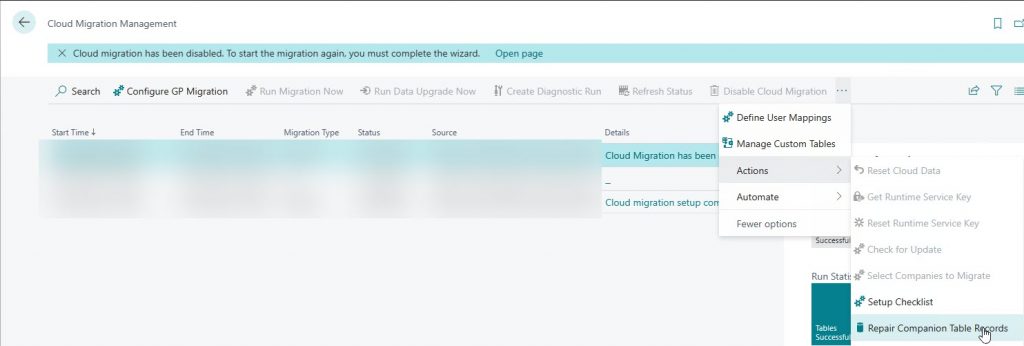
The tool will go through all tables that have table extensions, and make sure that each record in extended tables has a corresponding record in each companion table. I still can’t prove my theory but I do know that running this process fixed the problem for my client.