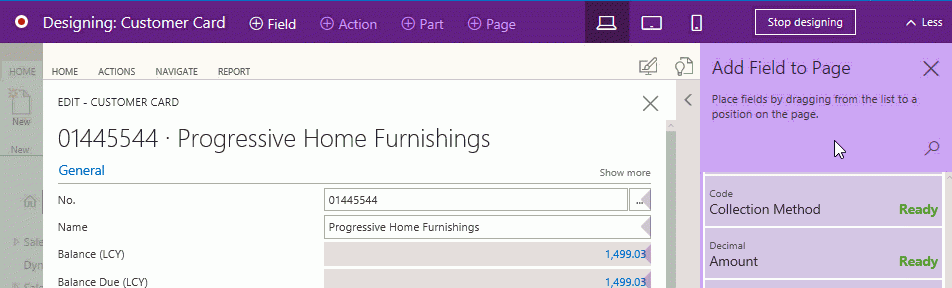At Directions in the US this year, Microsoft announced that they would release a preview of the new development tools for Dynamics NAV. Today, they have delivered on that promise, and you can try them out in your Azure subscription. Head on over to the Development Tools Preview for Dynamics NAV to read all about it. You will find instructions on how to get started there. Go to the New NAV Development Environment on MSDN to read more about the details.
If you decide to take the tools for a test run, and you find any issues with them, you can report on those issues in the AL Github issue tracker. Go to The Microsoft/AL Github page, click on the ‘Issues’ tab and create a new issue there. Microsoft is monitoring the issues there.
The important part to keep in mind about this preview is that it gives us a preview of how development for extensions is evolving. The goal is to simplify the process to where all we need to do is write the code and hit a build button, and all internals are taken care of by the environment.
Remember, this is just a preview of the tools. It is not supposed to be flawless. Microsoft is also working on many other tools to complement VSCode and provide a development experience that will meet the NAV developer’s needs.