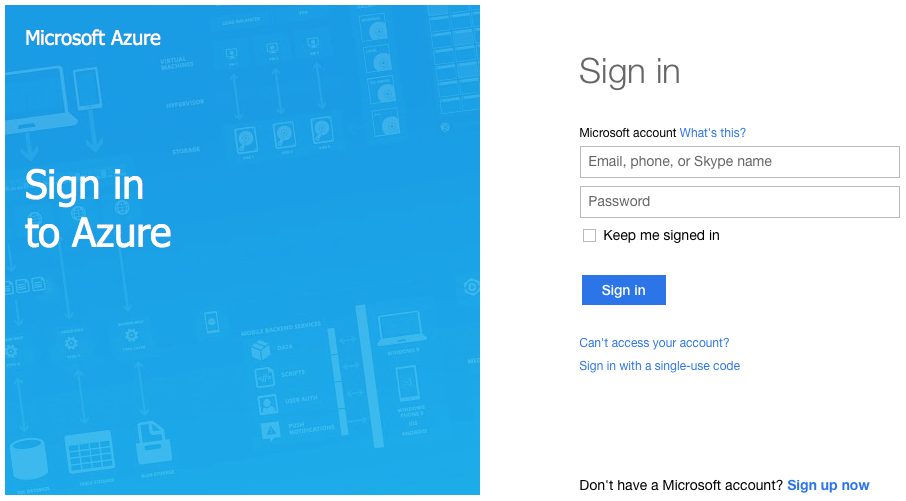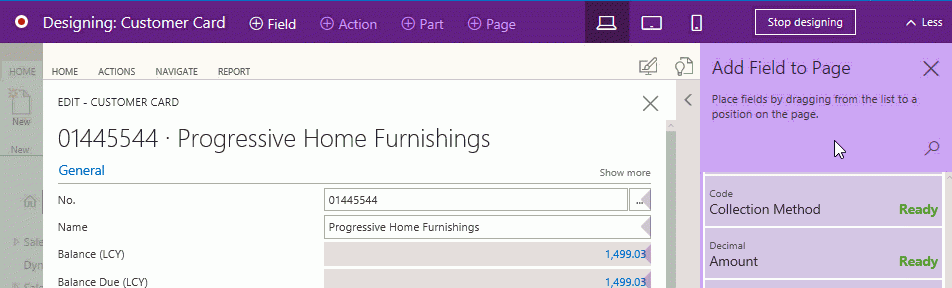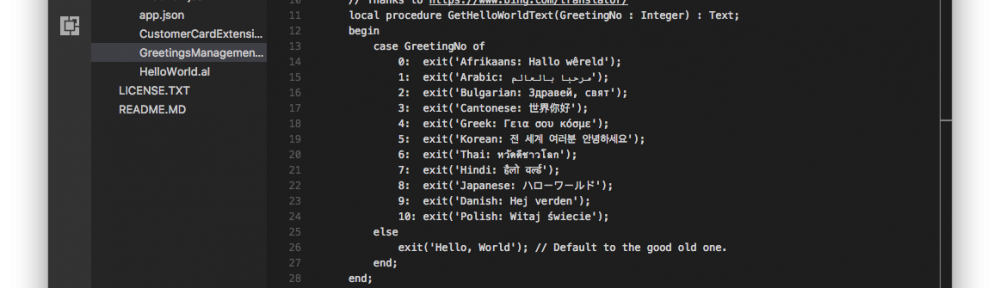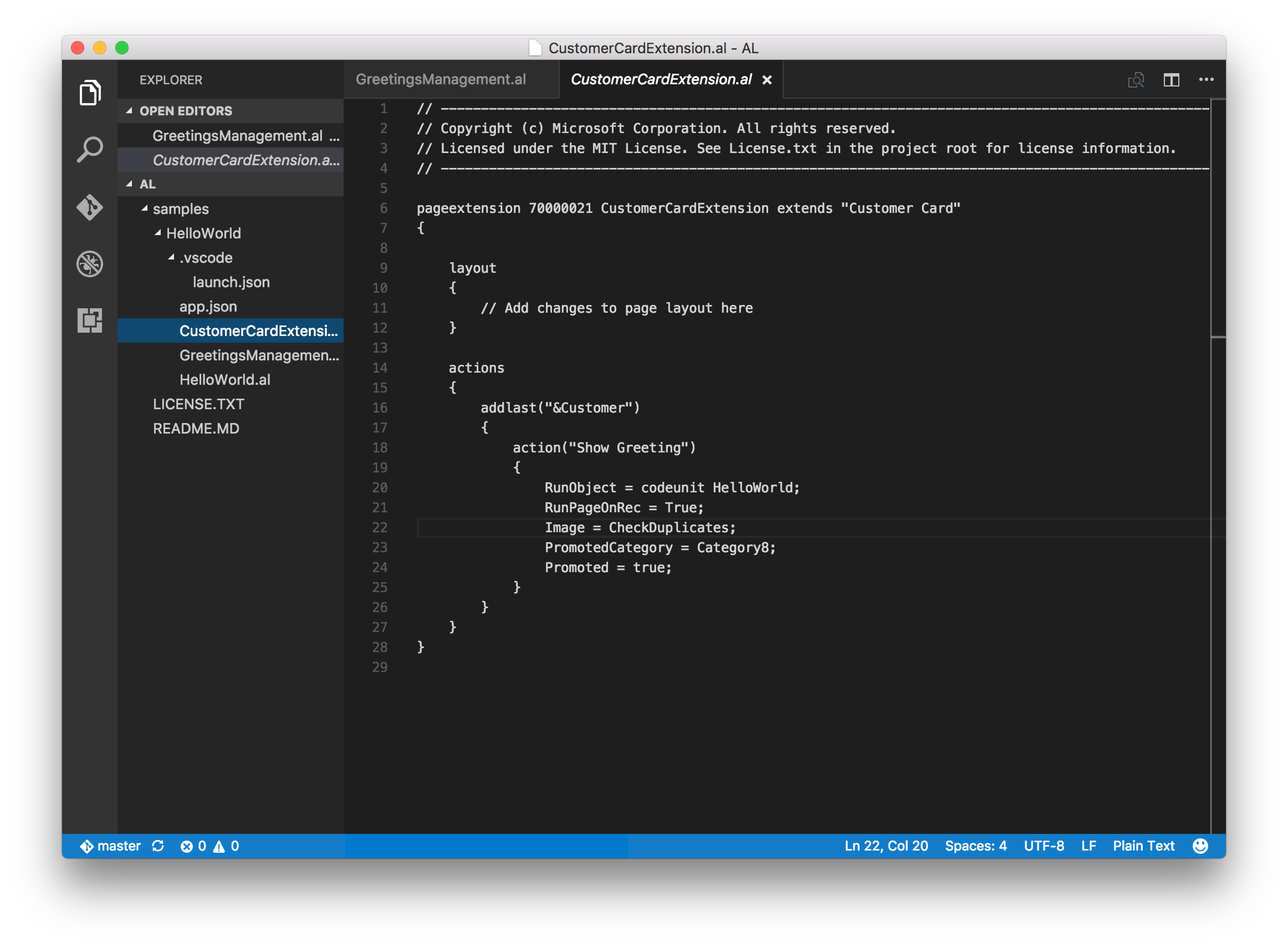Today marks something quite unique, at least for the NAV world. Microsoft is actually giving us a preview of a preview product that they have announced for Christmas.
During this year’s conference season, Microsoft has shown their vision of the future development tools for Dynamics NAV. We’ve seen various demonstrations of how we will be doing development for NAV in Visual Studio Code, a lightweight development tool. Today they have put some sample files on GitHub (Check it out here) for all of us to look at and to critique.
Visual Studio Code (VSCode for short) is available on Windows, but also on MacOS. Since my main computer is a MacBook, I wanted to see if it really does work. To be modifying NAV objects within VSCode on a MacBook is an almost surreal experience, but here’s proof:
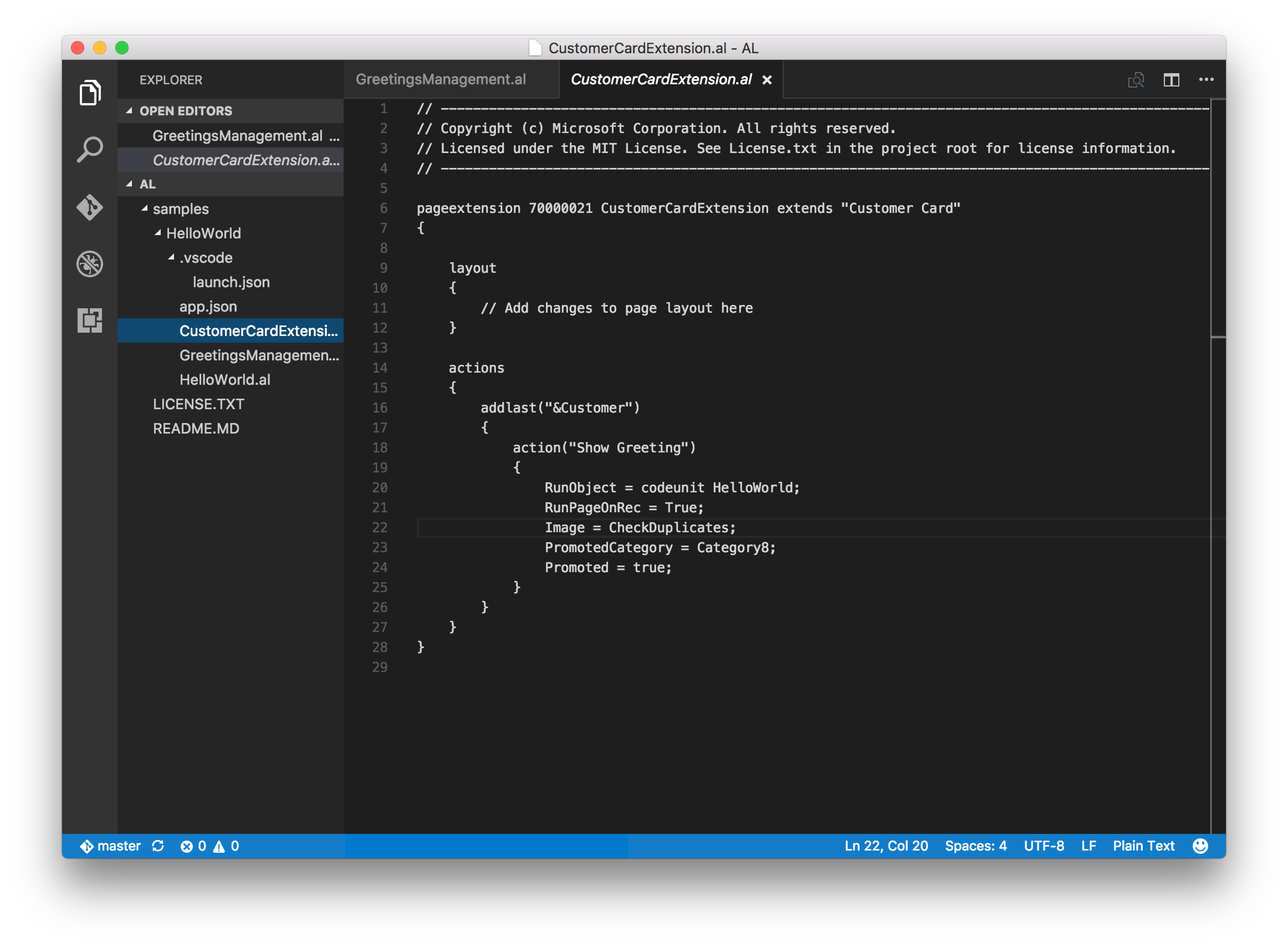
The sample is a simple “Hello World” application, with a couple of codeunits and a so-called ‘page extension’ object. Part of the vision for future development is to make building extensions easier. Without going into any detail of why that is important, this will make extension and app development a LOT easier to do.
Some of my thoughts:
- Microsoft is finally taking NAV development into a professional development tool. Hopefully this will inspire (or at least not deter) a new generation of NAV developers
- json files for configuration and for the app signature will make automating deployment much easier
- No more control ID’s, which means those will no longer cause upgrade headaches
- I would like to also get rid of object ID’s, which they have said that they are looking into. Current licensing is based on object ID’s though, so I’m not holding my breath
- It will be interesting to see if there is any automatic sorting by control type. For instance will you be able to mix fields and functions in a table object, or will the compiler automatically sort this for you. There’s potential to really mess up the object’s readability
- This is Visual Studio Code, not Visual Studio. It is still to be seen whether C/AL will be a fully functioning .NET language, and it is still unknown whether we’ll have access to other .NET goodies from this editor
- Lastly – we are getting just a preview of the tool. Nothing was said with certainty about when this is ready for prime time. What is REALLY cool though is that Microsoft is inviting everyone to participate in the process
Go check out the files for yourself, and if you’d like you can even contribute to the GitHub project. For me, this is a very exciting prospect, and I can’t wait to see what happens next.